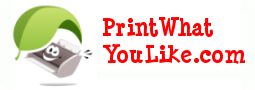 Ever try to print a page from a website and come up three or four pages of unusable garbage, such as the footer (which you don’t care about) appearing by itself on page three and the navigation or banner ads covering most of page one? You can fix this with a nifty new web app called PrintWhatYouLike.
Ever try to print a page from a website and come up three or four pages of unusable garbage, such as the footer (which you don’t care about) appearing by itself on page three and the navigation or banner ads covering most of page one? You can fix this with a nifty new web app called PrintWhatYouLike.
Type in the site URL you want to print on PrintWhatYouLike.com and the site loads up in the main frame of the page along with a special toolbar on the left. You can then select and remove unwanted text, keep the text you do want, remove images and background images, and even modify fonts, font sizes, or change the column width of the content (a la the Greasemonkey Firefox addon). The tweakage you can do is nearly limitless.
The few test pages I tried came out exactly as I wanted them, so next time you want to print out a news article or recipe, give this site a shot.
